How to Get Desktop Gadgets and Sidebar Back in Windows 8
As you may have noticed, Desktop Gadgets and Sidebar are missing in
Windows 8 RTM. Personally, I don't miss gadgets since I did not use
them. But a lot of people have been missing them. If you can't live
without desktop gadgets, there is good news for you: desktop gadgets and sidebar can be made to work in Windows 8.

My friend PainteR has created an unofficial installer which allows you to get gadgets back in Windows 8 with just a few mouse clicks. Just follow the
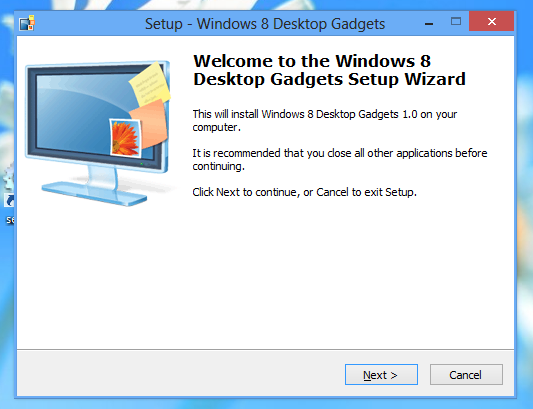
Note that it supports all possible Windows 8 languages, so you will get gadgets and sidebar's interface with your native language!
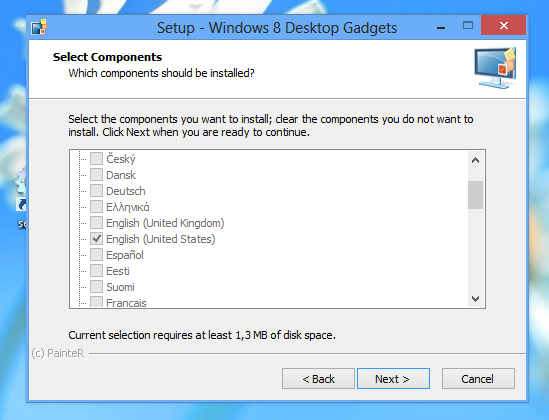
Wait for the installer to finish and right click on the desktop after that. You will see the familiar "Gadgets" item in your desktop context menu. Enjoy:
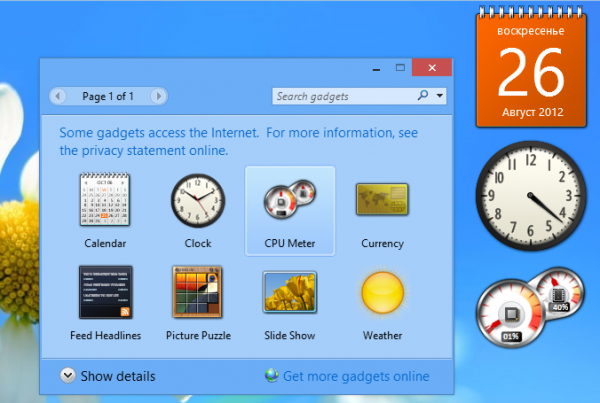
Before you download

My friend PainteR has created an unofficial installer which allows you to get gadgets back in Windows 8 with just a few mouse clicks. Just follow the
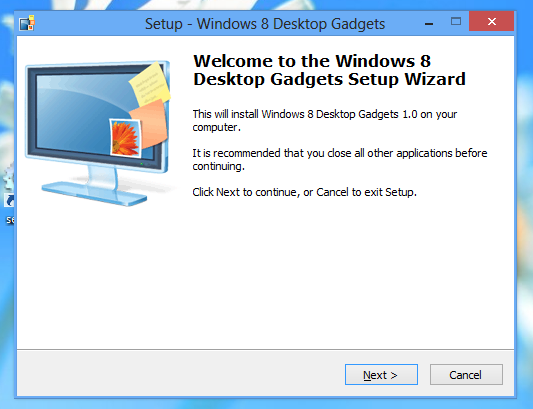
Note that it supports all possible Windows 8 languages, so you will get gadgets and sidebar's interface with your native language!
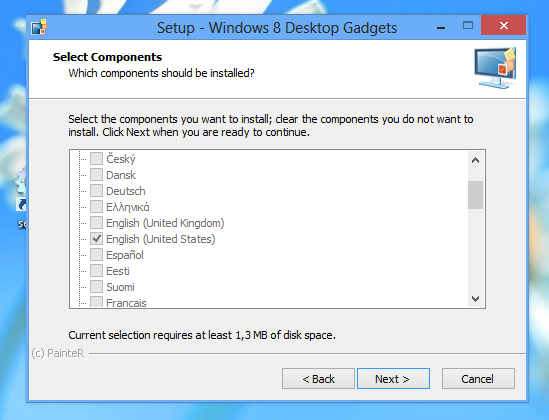
Wait for the installer to finish and right click on the desktop after that. You will see the familiar "Gadgets" item in your desktop context menu. Enjoy:
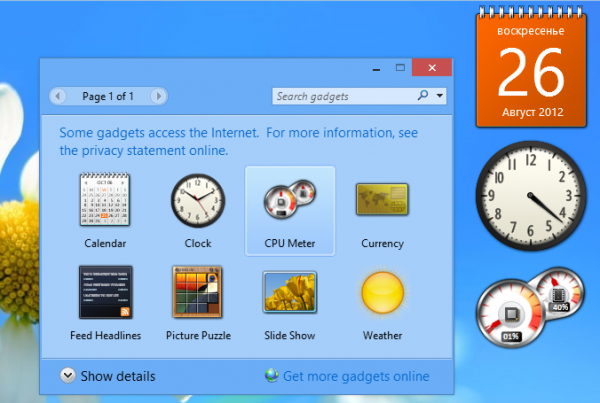
Before you download
- I am not sure that this is legal. Check the license agreement of Windows 7 and Windows 8 before you use this installer.
- All credits goes to Aps Logo. No one from Winaero is associated with this installer.
0 comments:
Post a Comment